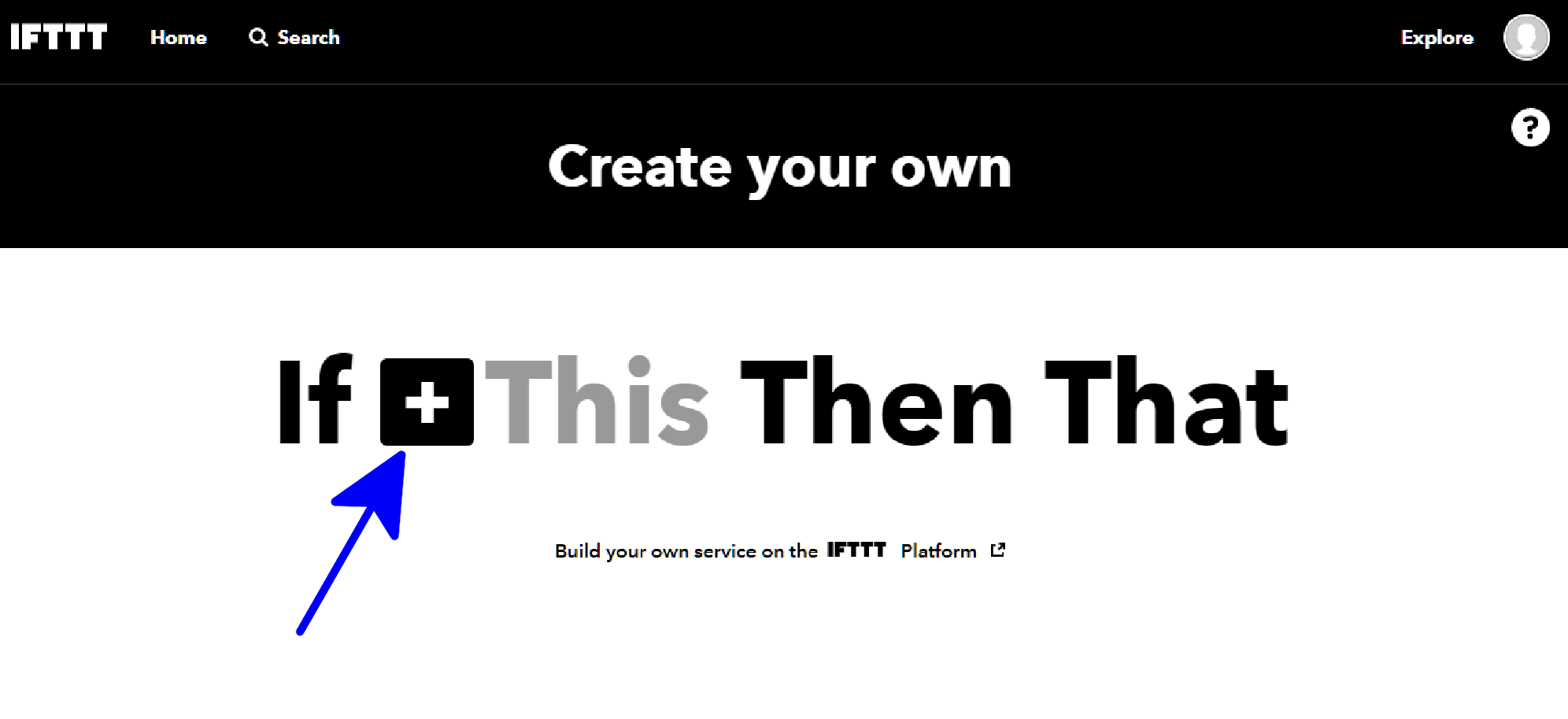
Qualaria IAQ and IFTTT Webhooks
UPDATE! From October 2020 the IFTTT service has changed. You may only set up to 3 Applets/events with the standard free account. If you need more events consider upgrading to an IFTTT Pro account .
In this tutorial we are going to help you set up Qualaria IAQ and IFTTT Webhooks so that they can interoperate and exchange event information.
Linking these two applications together is very useful for delivering notifications or controlling other devices at home or at your office whenever specific environmental conditions are met.
In particular, we are going to set the configuration for 4 different events which may occur:
Formaldehyde concentration exceeds limit (> 100 µg/m3)
Carbon compounds concentration exceeds limit (> 600 µg/m3)
Air is too dry (< 40% RH). Spread of viruses is more probable.
Air is too wet (> 75% RH). It provokes allergy because of dust mites and mould growth
And we will cause an e-mail to be sent for each one of them .
Let's start by registering a new IFTTT account at https://ifttt.com
Click on the "Sign up" button at top right corner and follow all the instructions for registering.
Once you have finished and you are logged in, from the main menu (top right corner) select "Create"
Click on the "+" icon as showed below.
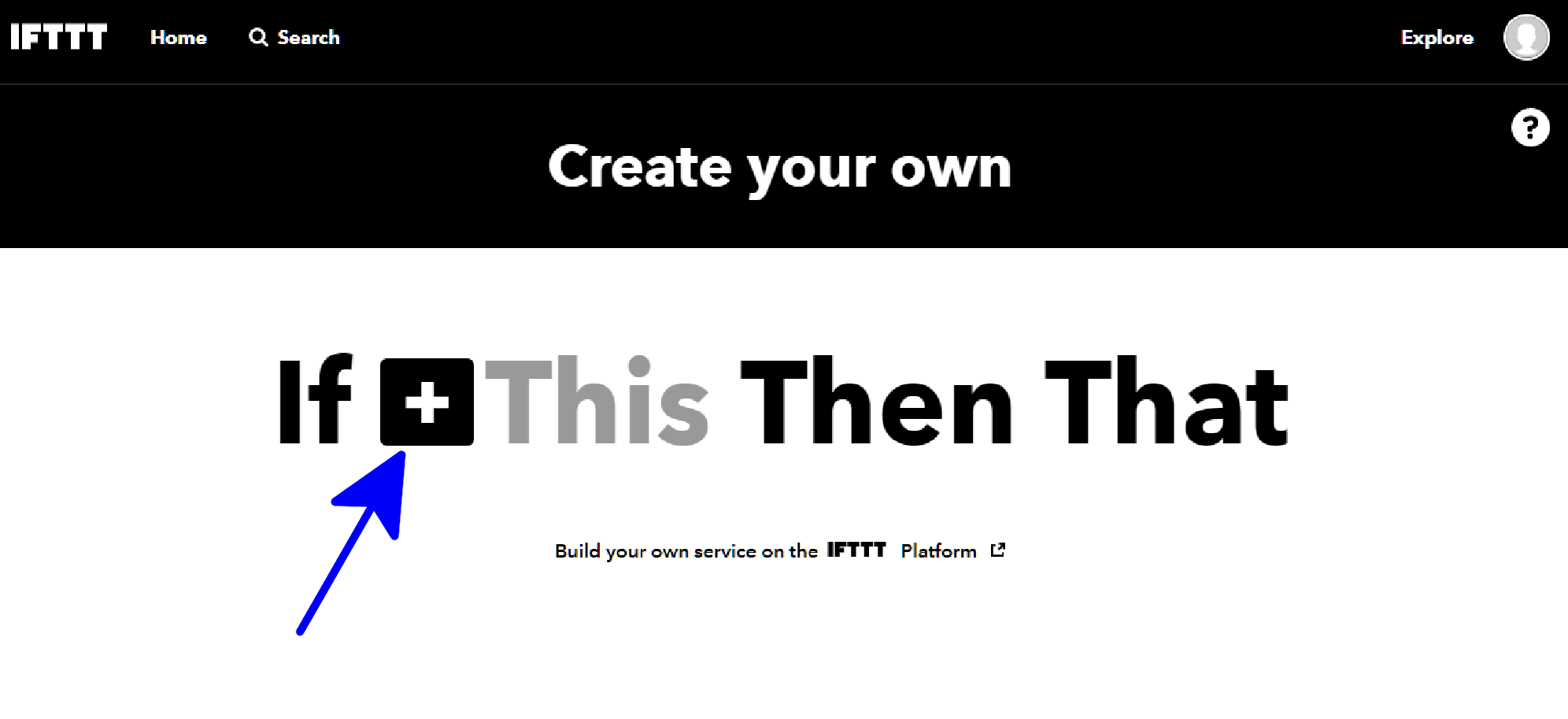
Search for “webhooks” as in the picture below and confirm by selecting the Webhooks icon.
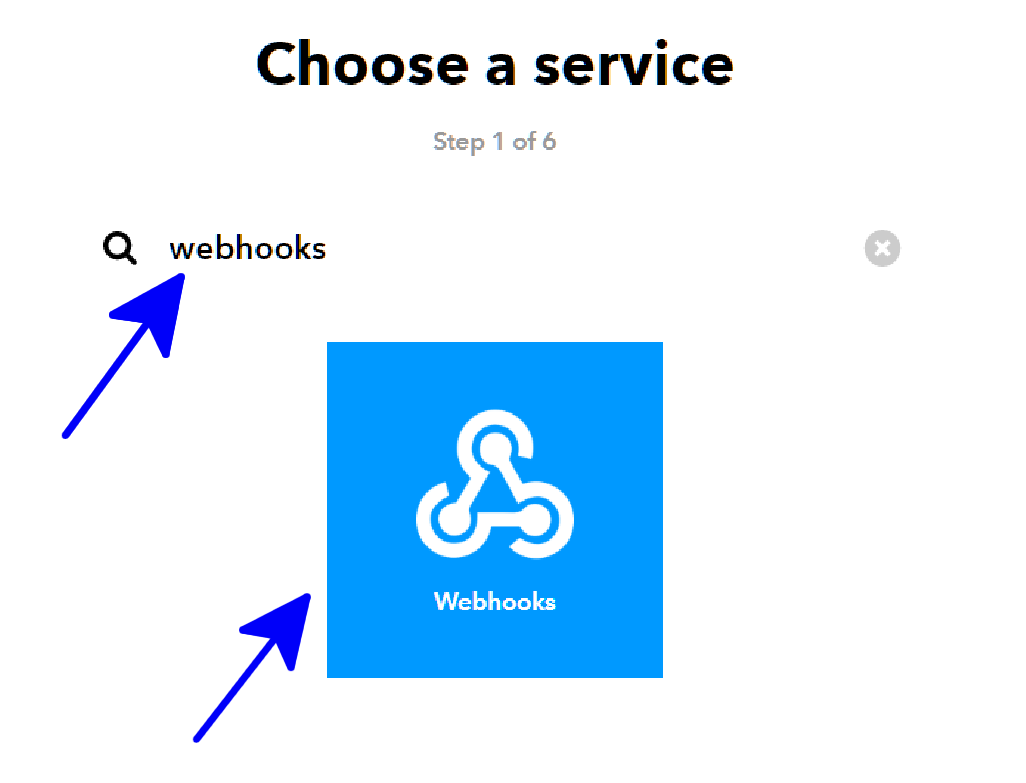
Click on “Receive a web request”.
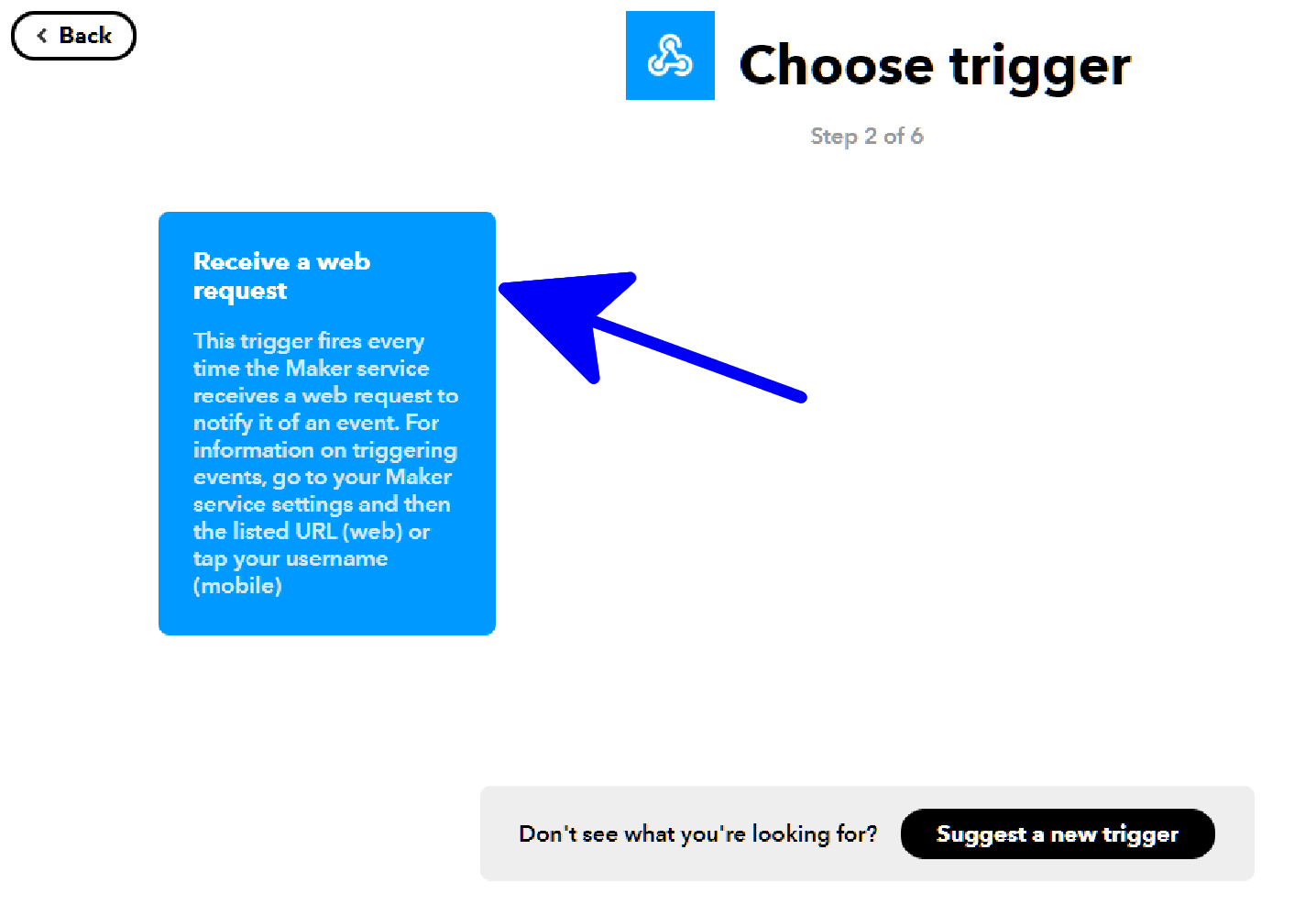
Insert the Name of the First Event: “ch2o” and then click on Create Trigger
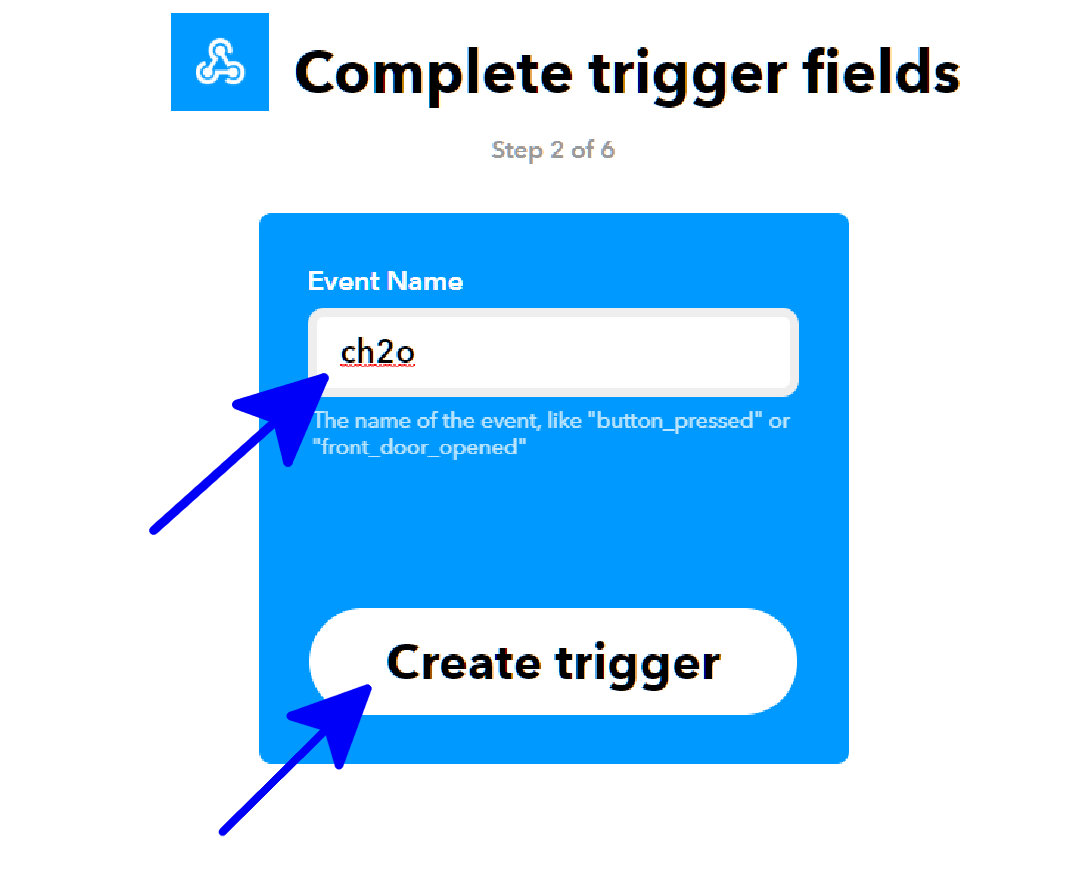
Click on the “+” icon as below.

Search for the “email” action service and select it.
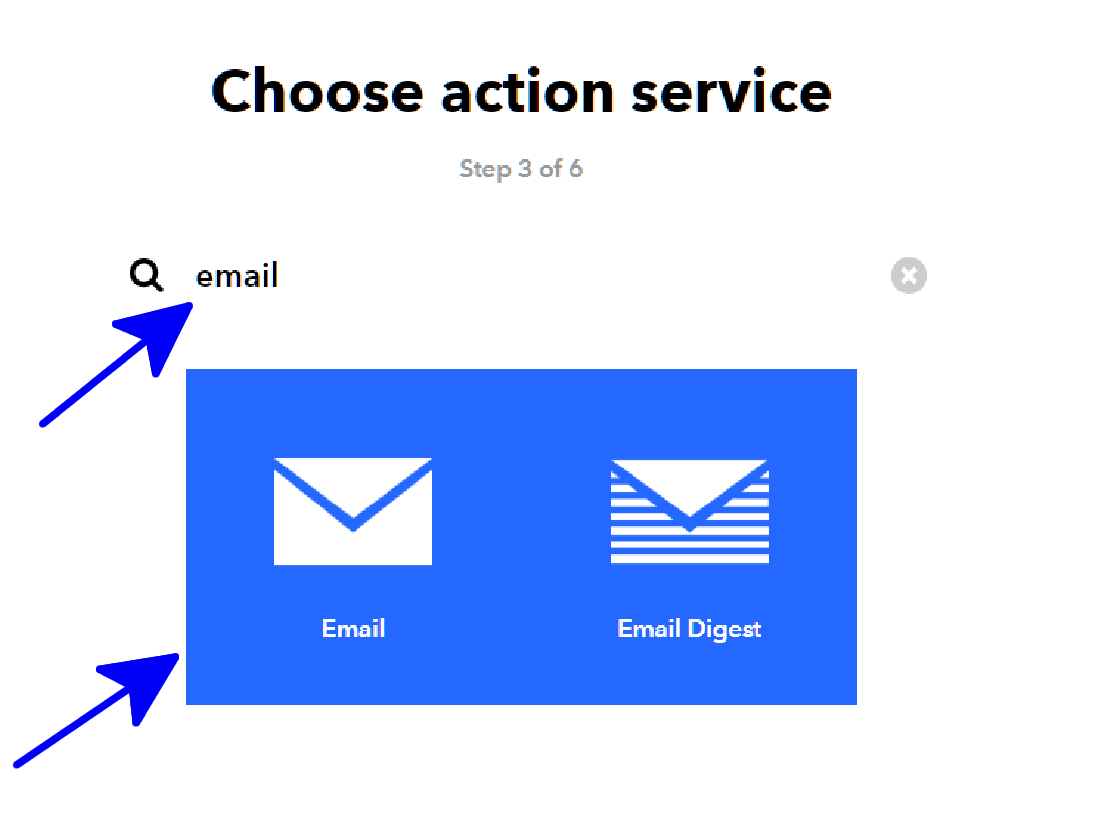
Click on “Send me an email”.
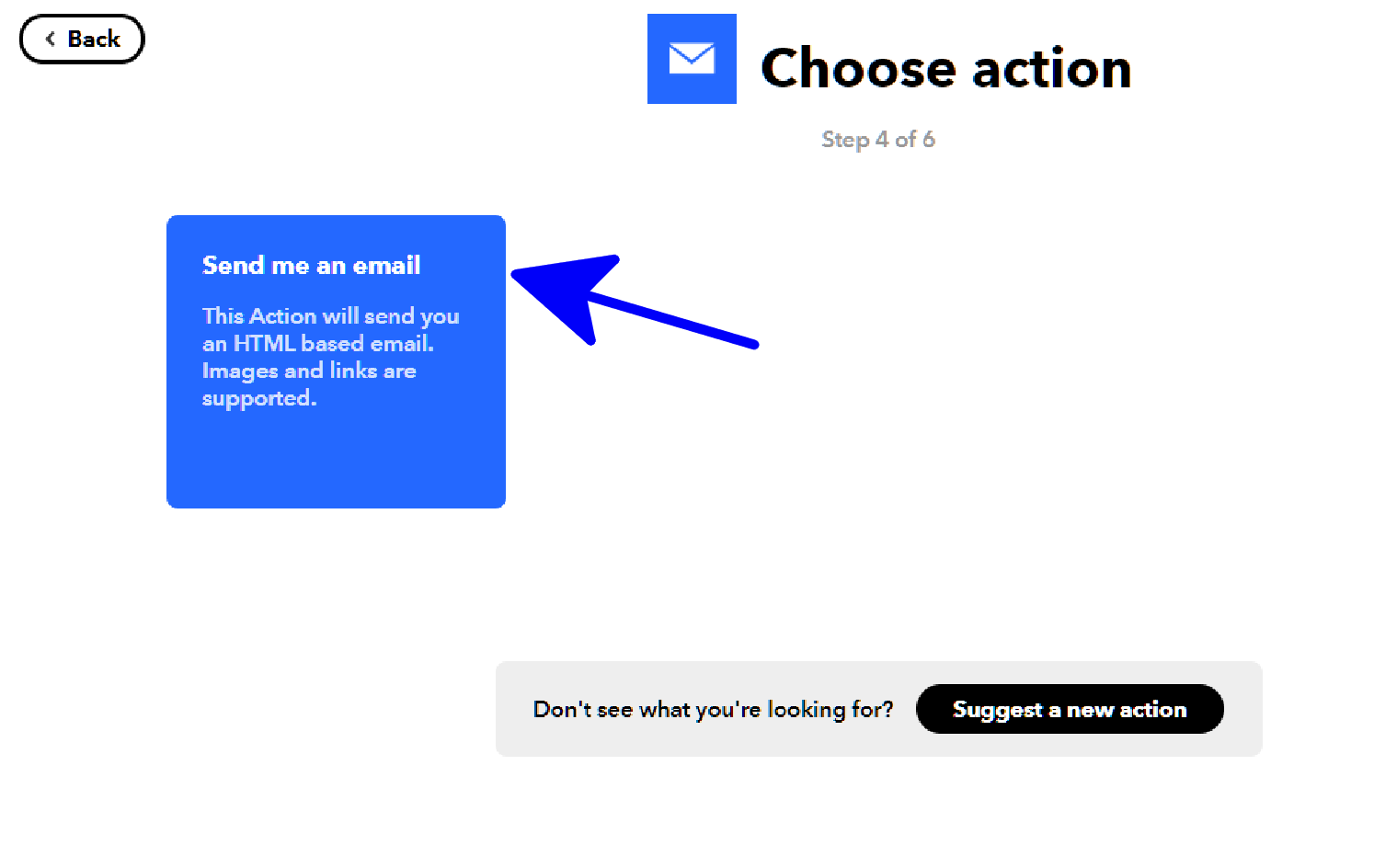
Then fill in Subject and Body of the email message that you want to receive, as below.
Remember that “Value1” will be replaced with the name that you have assigned to Qualaria IAQ in the
Qualaria App (for example “Kitchen” or “Living Room”) and “Value2” will be replaced with the network MAC address of Qualaria IAQ .
“Value1” and “Value2” are added by clicking on “Add ingredient” when necessary.
Click on “Create action” when finished .
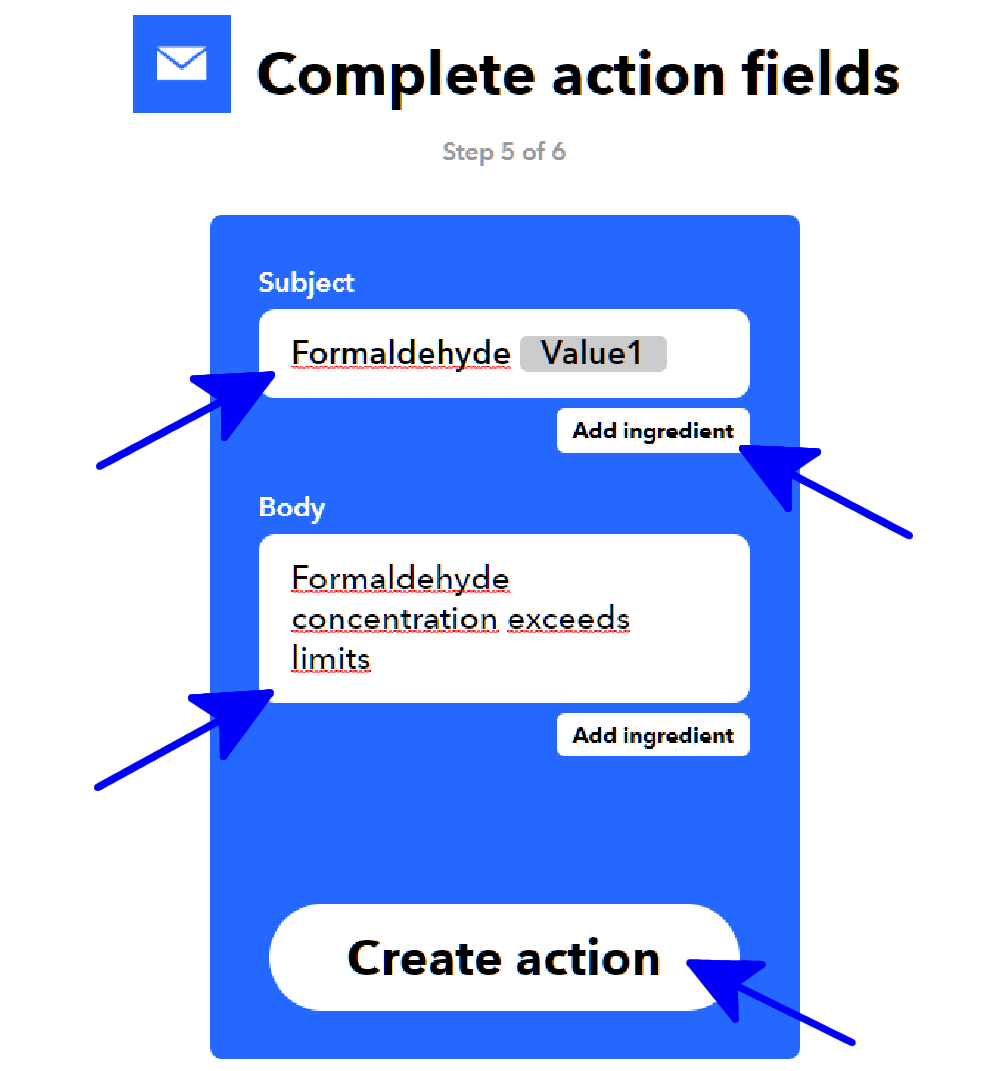
Click on “Finish”.
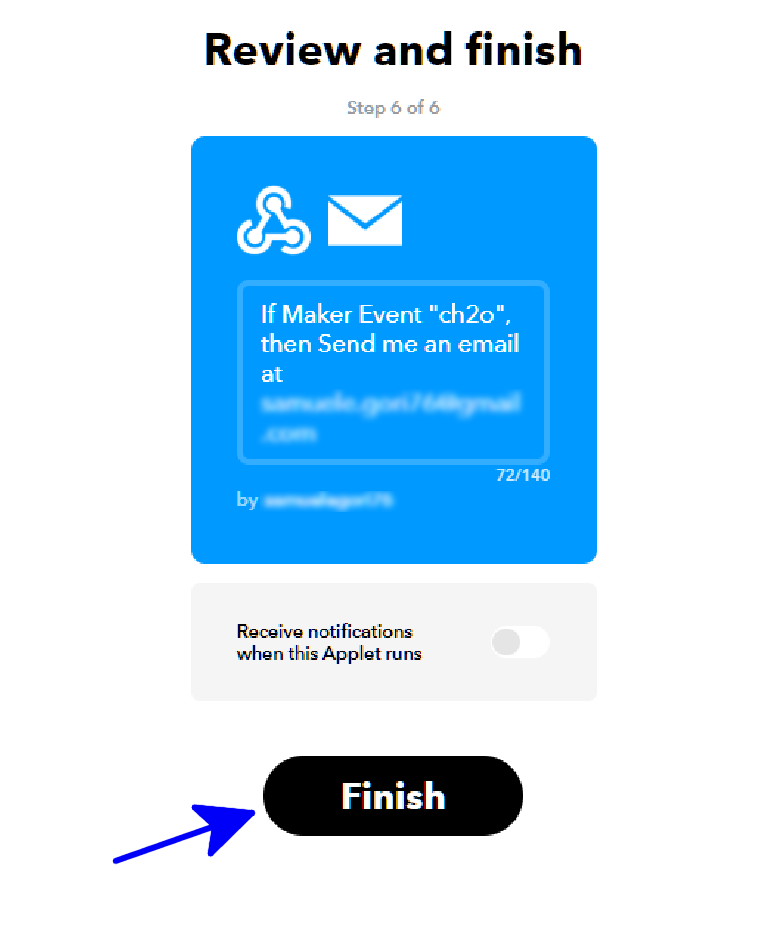
Ensure the state is “Connected” as below otherwise this event will not trigger any action.
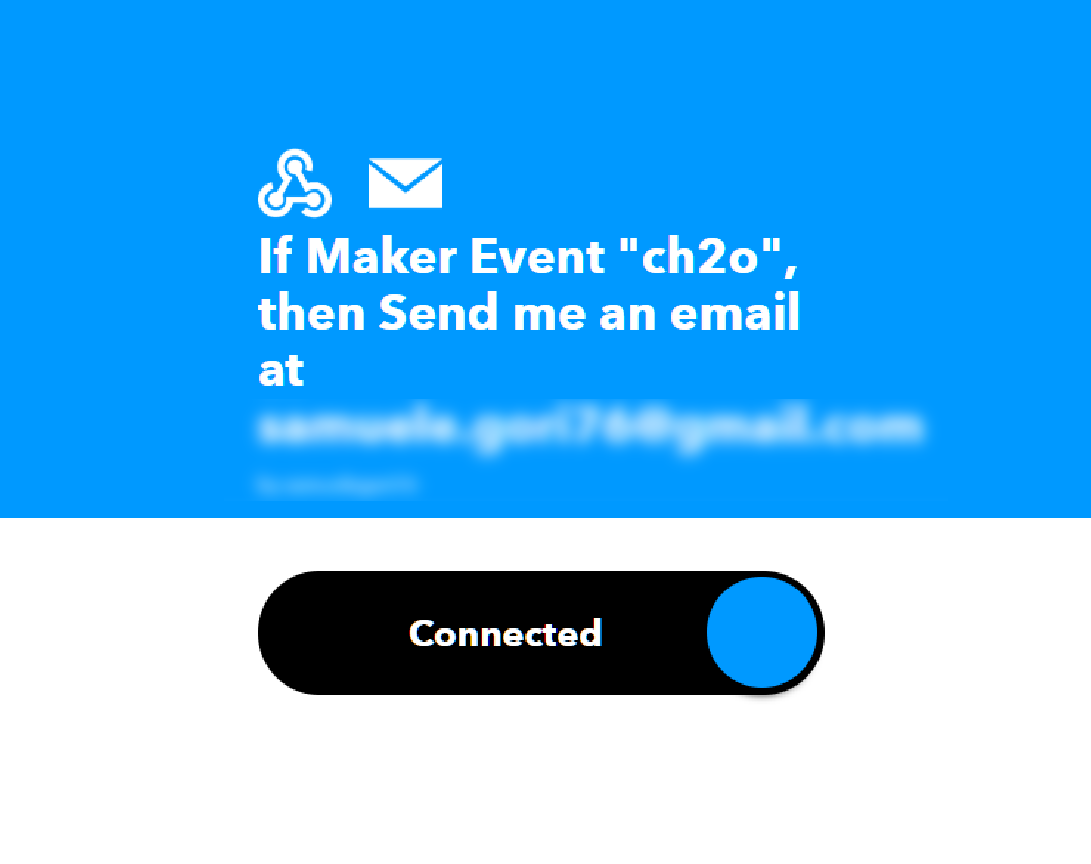
Now open the Qualaria App on your smartphone/tablet , select your Device → Settings → IFTTT Webhooks
Enable the service at the top of the page.
Select “1” from the dropdown list as you are specifying your first event.
Insert the Event Name: “ch2o”
Be aware that event name should match the event name specified before on the IFTTT site!
Choose the Formaldehyde trigger source from the dropdown list.
Choose ‘>’ for “greater than”.
Select 102 µg/m3 as your limit by moving the slider.
Click on “SAVE”, check the picture below.
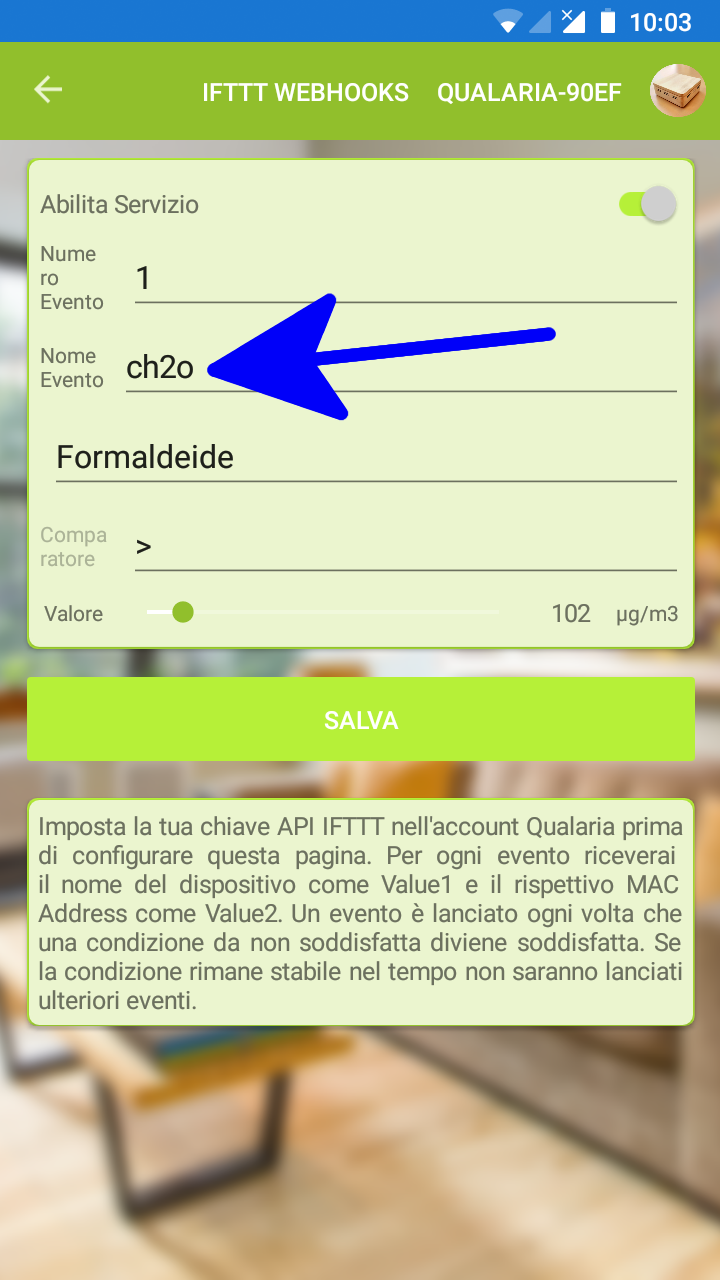
Now repeat the steps for all the other 3 events, restarting from “Create” on the IFTTT site.
Change event names and numbers accordingly.
Change also the trigger source, > or < and the limit accordingly in the Qualaria App, please review the top of this page to get the thresholds to use.
When you are finished, click on “My Applets” from the IFTTT menu and the page displayed should be similar to the one below.
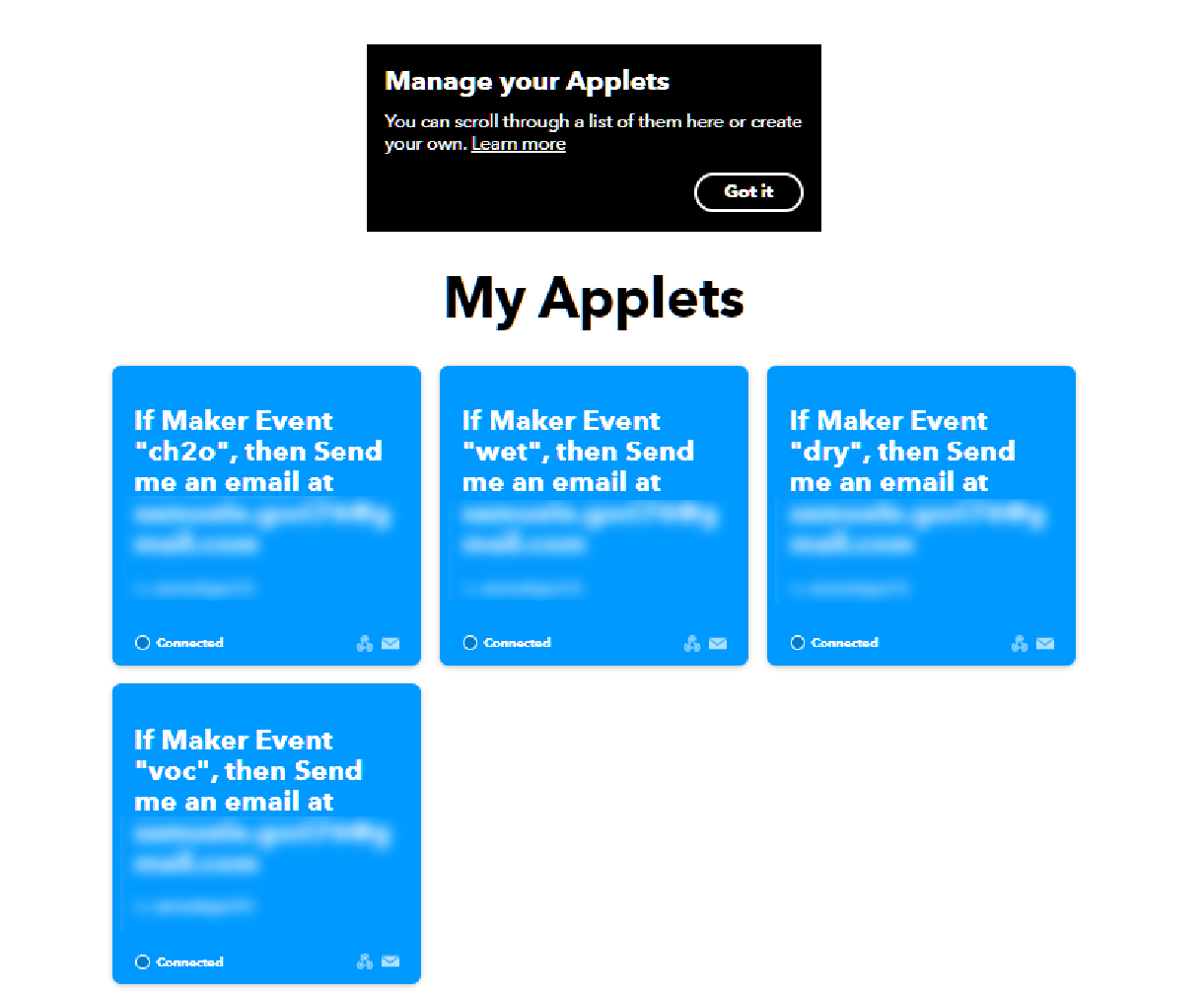
Now select “My services” from the top right corner and click on “Webhooks”.
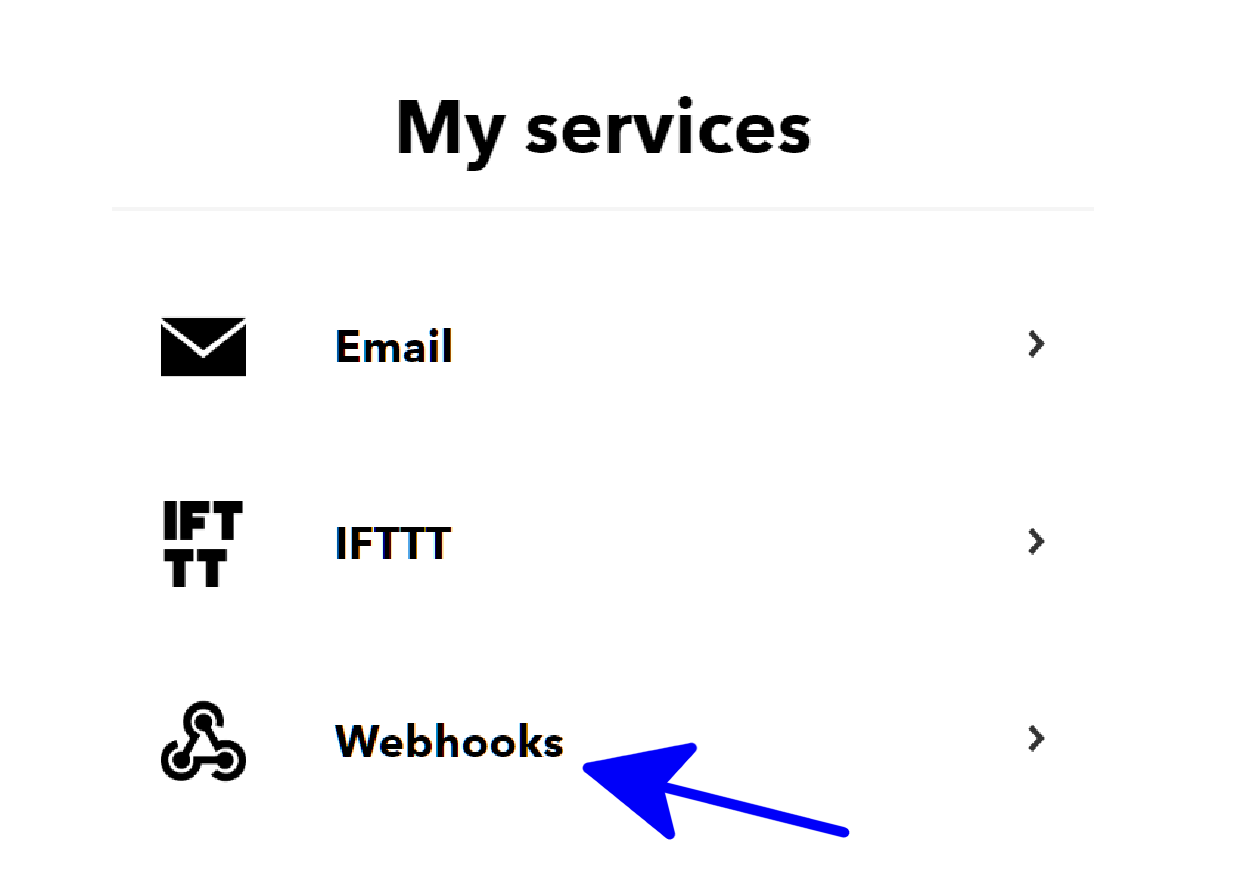
Click on “Settings”.
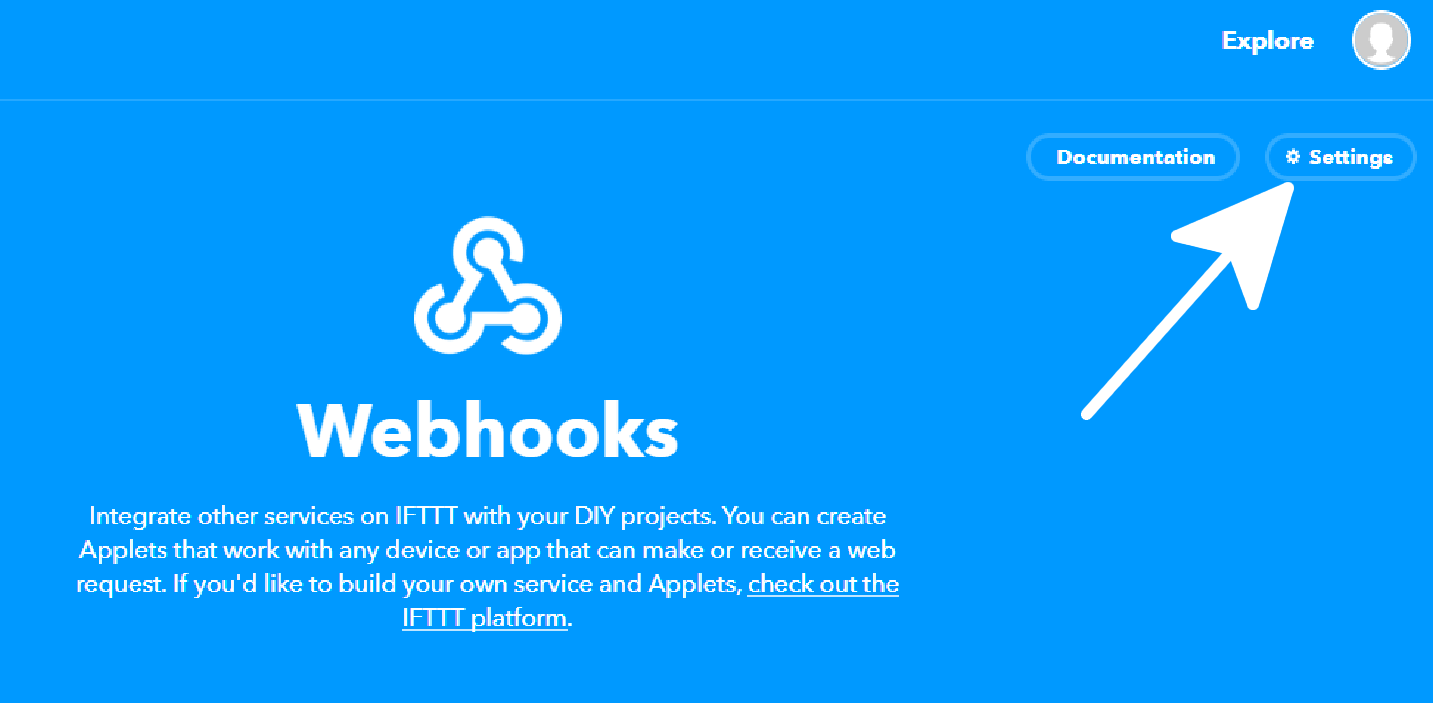
For the following operation we suggest you to use your smartphone/tablet for accessing the IFTTT website.
Copy your IFTTT API key as shown below (red box).
Consider your API Key will contain different letters from the ones that you see in this example.
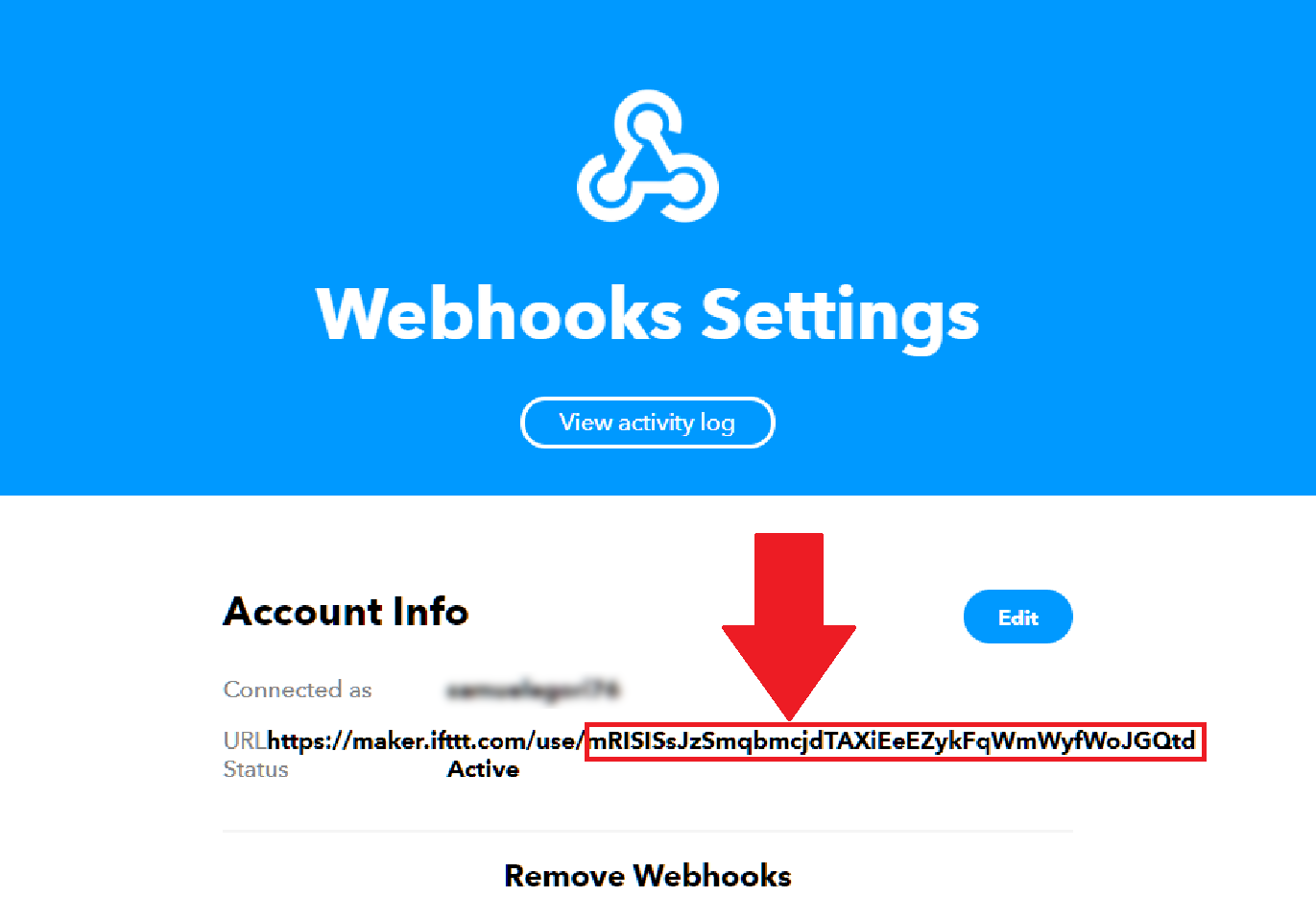
Open again the Qualaria App on your smartphone/tablet and select the Edit Account icon as depicted below.

Paste the IFTTT Api key in the field that you see below.
Then Click SAVE to confirm.
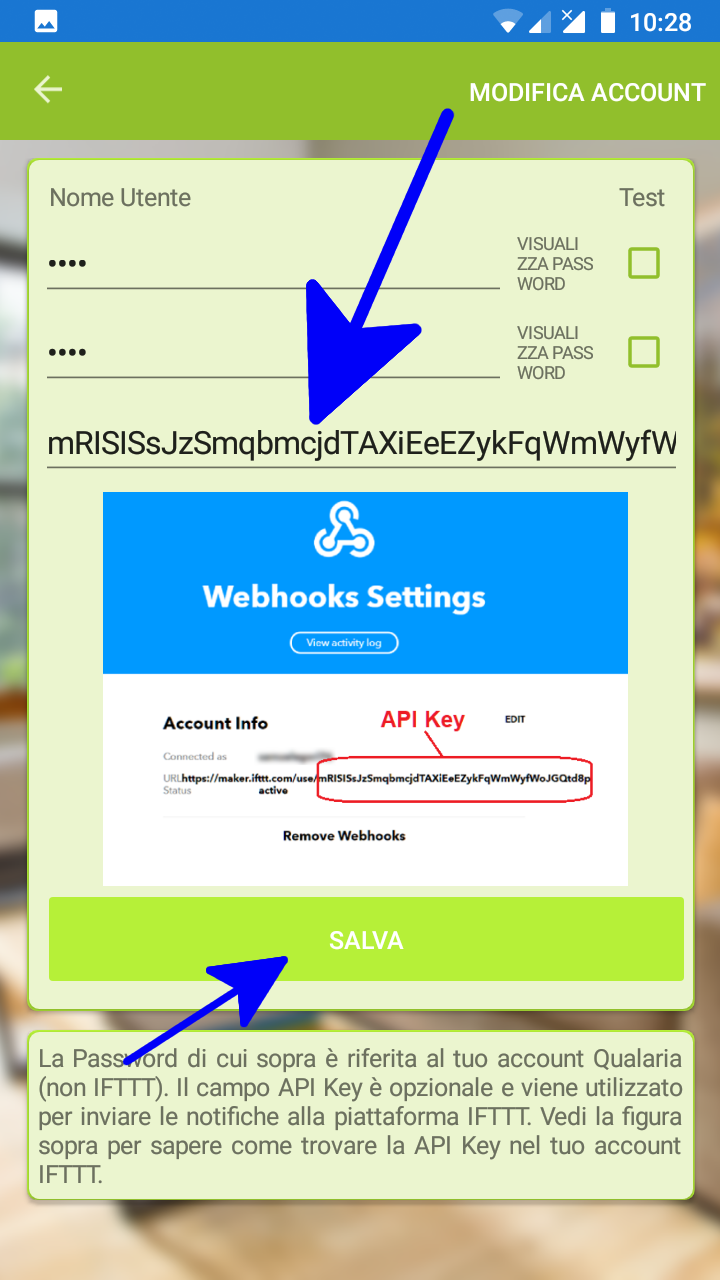
That’s all ! Your are now ready to receive multiple notifications whenever indoor air pollution gets worse.